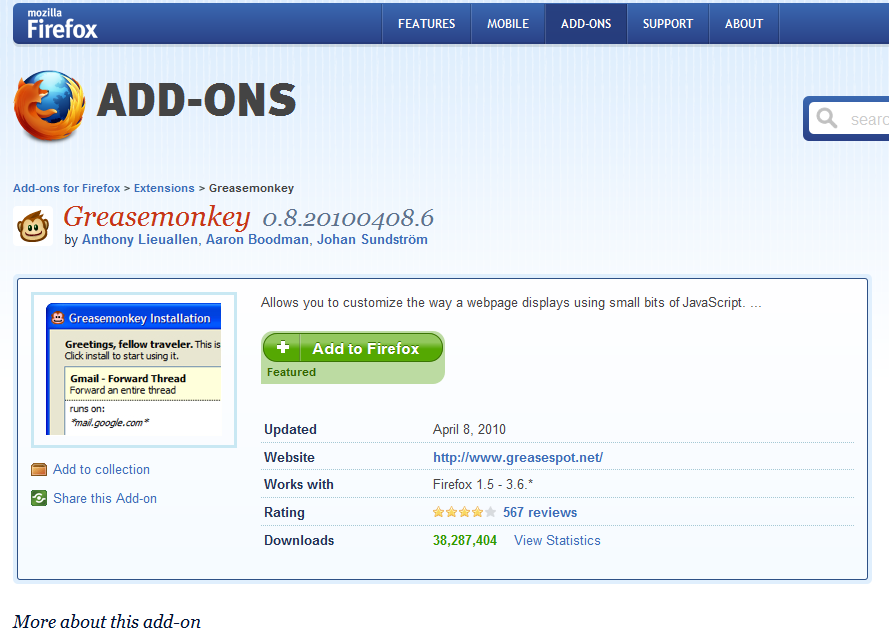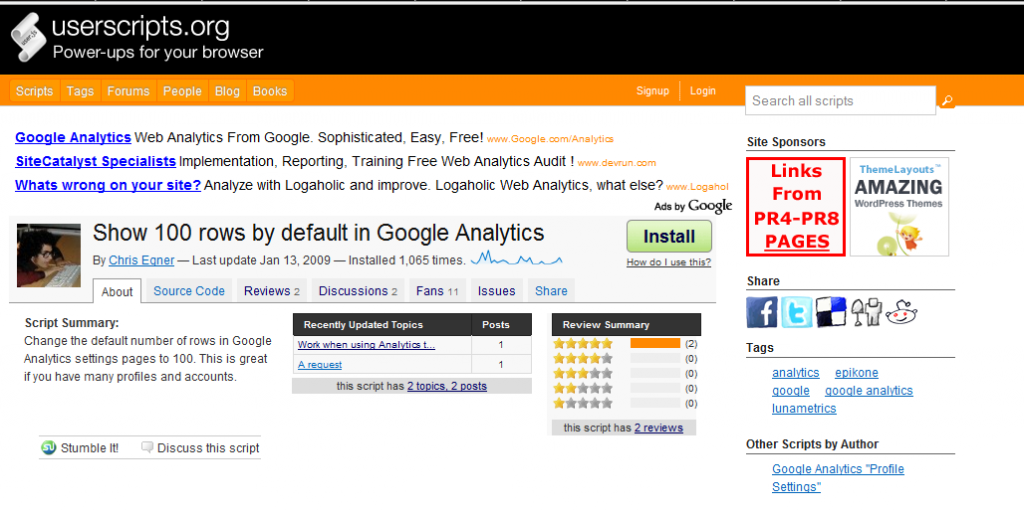Why does Google Analytics default to showing just 10 rows? Ok you can use the drop down box at the bottom to increase it to 100 but then each time you start again or go back to the summary page it shows just 10 again.
If you are in internet marketing then you need loads more than this especially while you are testing and tracking. I am no techie but thankfully I have found this little work around that does the trick and alters the default to 100 rows and it’s easy to install.
Install Greasemonkey add-on from Firefox at https://addons.mozilla.org/en-US/firefox/addon/748/ just click the “add to Firefox” button as shown on the screenshot below.
Firefox will then want to restart, click OK and let it restart. Then go to http://userscripts.org/scripts/show/40422 (you will see that userscripts are where GreaseMonkey sends you for the scripts. Don’t panic it is really easy, just click on the large green install button on the left as in the screen capture below. Now nothing will appear to happen, but don’t panic!
If you now go to Google Analytics (in Firefox) and click refresh your Google Analytics will now default to showing 100 rows, fantastic.
Hope you find this helpful and please remember to give thanks to the chaps that have written the scripts.